
Mac Apps are not immune to security issues. So, it is important to search for the safest websites to download Mac apps. Malware, spyware, adware, ransomware, and other security concerns can all be found in third-party programs. As a result, you must only download Mac software from websites that are safe, secure, and reliable. Here are some of the safest Mac software download sources.
It’s best to only download Mac apps from reputable, trustworthy, and safe websites. Check for two reputations when looking for free software websites: URL Void and Web of Trust (WOT). URL Void assigns a 36-point rating to each site, while Web of Trust assigns a 100-point trustworthiness rating.
Also read – 12 Best GarageBand Alternatives for Android
Table of Contents
So, we are here to tell you some safest websites to download Mac Apps-
1. MacUpdate
One of the most popular websites for downloading Mac software safely is MacUpdate. It has around 32,000 apps in its catalog. All of the apps in the library were hand-picked by the site’s professionals, so you can rest assured that they’ve all been well-vetted.
There are categories for free programs and software that are currently on sale on MacUpdate, which might help you save money. You can save up to 90% of your money in some cases. Internet, utilities, drivers, games, education, home, business, multimedia design, development, and graphics and design are only a few of them.
2. Softpedia
Softpedia is an all-in-one software resource. Where you may find everything Linux, Mac, Windows, Android, and iOS software. On top of that, Softpedia has all of the game software you’ll ever need. For example, if you wish to download the Linux operating system and application software, you can do so for free at Software Free Download Sites.
This is a website where you can get free software for Windows and Apple Mac computers. And, just as Torrent is well-known for downloading movies these days, it is also well-known for downloading software.
Also read – Top 7 Best Android Emulators For Mac (in 2021)
3. Pure Mac
Pure Mac is another of the safest sites to download Mac software and programs if you can look past the rather archaic aesthetics. There are more than 80 categories to pick from on the site, making it one of the most comprehensive.
The site’s enormous number of groups makes it ideal for selecting a Mac app to do a certain task. Pure Mac, on the other hand, does not have its download servers. The site’s downloads are all direct links given by the app’s publisher or developer.
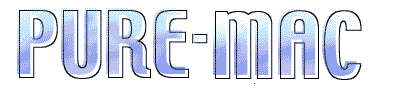
Also read – 10 Best Android Emulators For PC
4. CNET Download
This is the most popular platform for downloading free software, with options for Windows, iOS, Mac, and Android. On Download.com, you can learn how to use them as well as download free cracked software. It also has a blog where you can get free software updates.

Download.com is the only site where you can get all of the details about a piece of software in one location. Software News, Software Videos, How to Use Software, and Software Reviews are just a few examples. If you want to find your Smartphone + Computer tool in one spot, this is the place to go. As a result, this website is ideal for you.
5. MacApps
You may be familiar with Ninite if you’ve ever purchased a new Windows PC. It contains a comprehensive list of many of the most popular Windows programs organized by category. You can pick and select, then download them all at once using a custom installer. It might help you save hours during the setup of your equipment.
Internet, Productivity, Developer, Tools, Utilities, Multimedia, and Messaging are the seven types of software accessible. Select the programs you want from the list, and MacApps will generate a custom Terminal command for you. The download will begin after you paste the command into the Terminal program.

You should be secure as long as you take ordinary measures when downloading Mac software. Don’t download pirated or cracked software, don’t utilize unknown mirrors, don’t use third-party installers, and keep your antivirus up to date at all times.
Also Read: 8 Best AI Investment Tools




