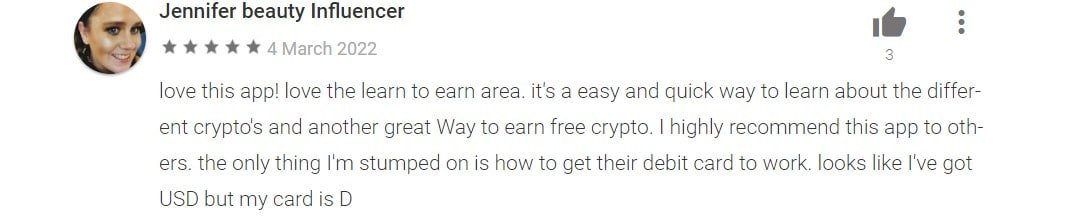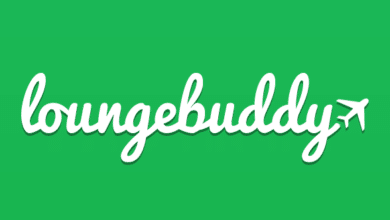Coinbase App Review | A User-Friendly Crypto Trading Platform
Coinbase app is a simple-to-use and secure platform for buying, storing, trading, and selling cryptocurrencies.

Coinbase is a user-friendly, secure platform for purchasing, storing, trading, and selling cryptocurrencies. The premier cryptocurrency exchange is where you can develop your portfolio, earn yield, keep current on crypto news, and easily navigate the crypto market – regardless of whether you’re new to crypto or a seasoned expert.
Table of Contents
Main Highlights
- Over 98 percent of bitcoin is safely held offline, while the remainder is safeguarded online by industry-leading security.
- Cryptocurrency accounts are subject to the same stringent security standards as traditional bank accounts, including multi-stage verification and bank-level security.
- Secure your crypto profile with a passcode or remotely block the app’s access if your phone is lost or stolen.
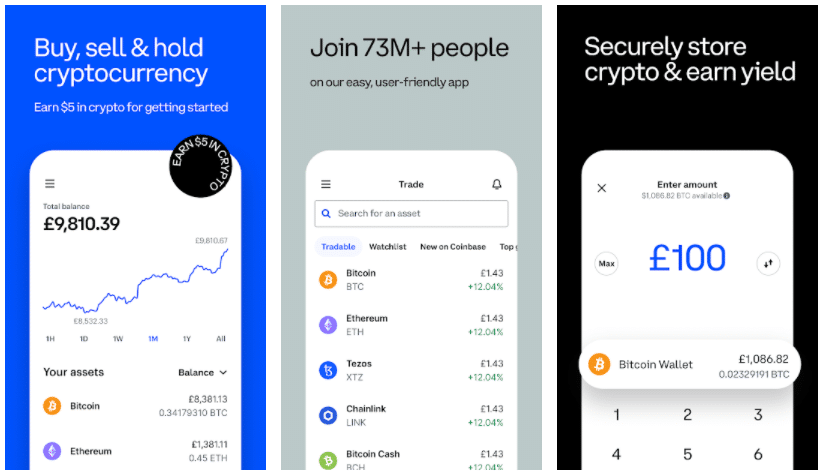
Features of Coinbase App
- Instantly acquire cryptocurrency. It’s as simple as connecting a bank account or debit card.
- Purchase and sell cryptocurrencies, convert them, and securely transfer and receive crypto using external digital wallets.
- Earn interest in cryptocurrencies such as Ethereum.
- Securely purchase cryptocurrencies including Bitcoin, Bitcoin Cash, Ethereum, Ethereum Classic, Dogecoin, Cardano, Solana, Shiba Inu, Litecoin, and USDT.
- Are you new to cryptocurrency? We’ve got your back.
- Crypto news and articles: remain informed about the newest developments in the cryptocurrency world and expand your crypto expertise.
- Management of portfolios: Simple to use and completely customized, from market insights to automated purchases and price alerts.
- Cryptocurrency tracking and dashboard: Simple and intuitive, it enables you to view crypto prices and asset values at any time of day and from any location.
- Keep an eye on prices with our cryptocurrency watchlist: Create a watchlist for Bitcoin, Ethereum, and other cryptocurrencies to monitor live prices and trends.
- Bitcoin ticker: Monitor the latest Bitcoin developments. Discover which coins had the highest movement during the previous 24 hours.
Coinbase App Review
Frequently Asked Question
- What distinguishes the Coinbase app from the Coinbase Wallet app?
Coinbase’s offering for individuals wishing to purchase or trade cryptocurrencies is the Coinbase app (available on iOS and Android), which is also accessible at Coinbase.com. It’s a simple, secure, and regulated way to get started with cryptocurrency using US dollars or other local fiat currencies.
You can securely store crypto with Coinbase, eliminating the need to manage your private keys. Coinbase.com and its mobile applications are accessible in over a hundred countries.
The Coinbase Wallet app is a distinct, independent application that enables users to store or control their cryptocurrency and to navigate the decentralized web via an app browser. To use the Coinbase Wallet app, you do not need a Coinbase account.
Coinbase Wallet enables customers to maintain their private keys and securely keep crypto assets on their devices, rather than through a centralized brokerage or exchange. Coinbase Wallet cannot be linked to a bank account to purchase or sell cryptocurrencies using US Dollars or other fiat currencies. Coinbase Wallet is available for download and use from anywhere on the globe.
- What are the benefits of Coinbase Wallet?
Coinbase Wallet is a software product that enables you to purchase and store ERC-20 tokens, participate in airdrops and initial coin offerings (ICOs), collect rare digital art and other collectibles, browse decentralized applications (DApps), shop at merchants that accept cryptocurrency, and send cryptocurrency to anyone in the world.
If you’re merely interested in investing in digital currency, Coinbase Consumer at coinbase.com remains the simplest way to purchase, sell, and manage your digital currency.
- Can I switch from another wallet program, such as Metamask or MyEtherWallet?
You certainly can. Each wallet secures its assets with a private key, which you may import into Coinbase Wallet. Simply search for the 12-word recovery phrase or mnemonic in the settings menu of your existing wallet and then sign into Coinbase Wallet using the same 12-word phrase.
- Can I switch from another wallet program, such as Metamask or MyEtherWallet?
You certainly can. Each wallet secures its assets with a private key, which you may import into Coinbase Wallet. Simply search for the 12-word recovery phrase or mnemonic in the settings menu of your existing wallet and then sign into Coinbase Wallet using the same 12-word phrase.
Coinbase App Download
Also Checkout: 9 Best Whatsapp Alternative: Best Chat Apps