Top 10 IDE’s For Programmers
An integrated development environment (IDE) is a collection of tools and capabilities that programmers require to develop and design software. It provides a programming environment in which the programmer can write and test his or her code. Here are the top 10 IDE,s for programmers given below.

The IDE (Integrated Development Environment) is a place where programmers can write code to construct their apps. Debuggers and compilers are usually included in IDEs, making programmers’ jobs easier. It’s a single piece of software that handles all aspects of development.
IDEs used to start with terminals and consoles, but as user needs changed, they evolved significantly. In this article, we will look at the top 10 IDEs,s for programmers.
Nowadays, IDEs are considerably more advanced, and they use machine learning to autocomplete our code and offer ideas when we get stuck or have problems. A developer would have to choose and manage each of these tools independently if not for IDE, but IDE puts them all together as a single framework or service. Needless to say, an IDE aids in the precision and speed of a web developer’s job.
Table of Contents
So here are a few of the most popular and effective top 10 IDEs for programmers now on the market:
1. IntelliJ IDEA-
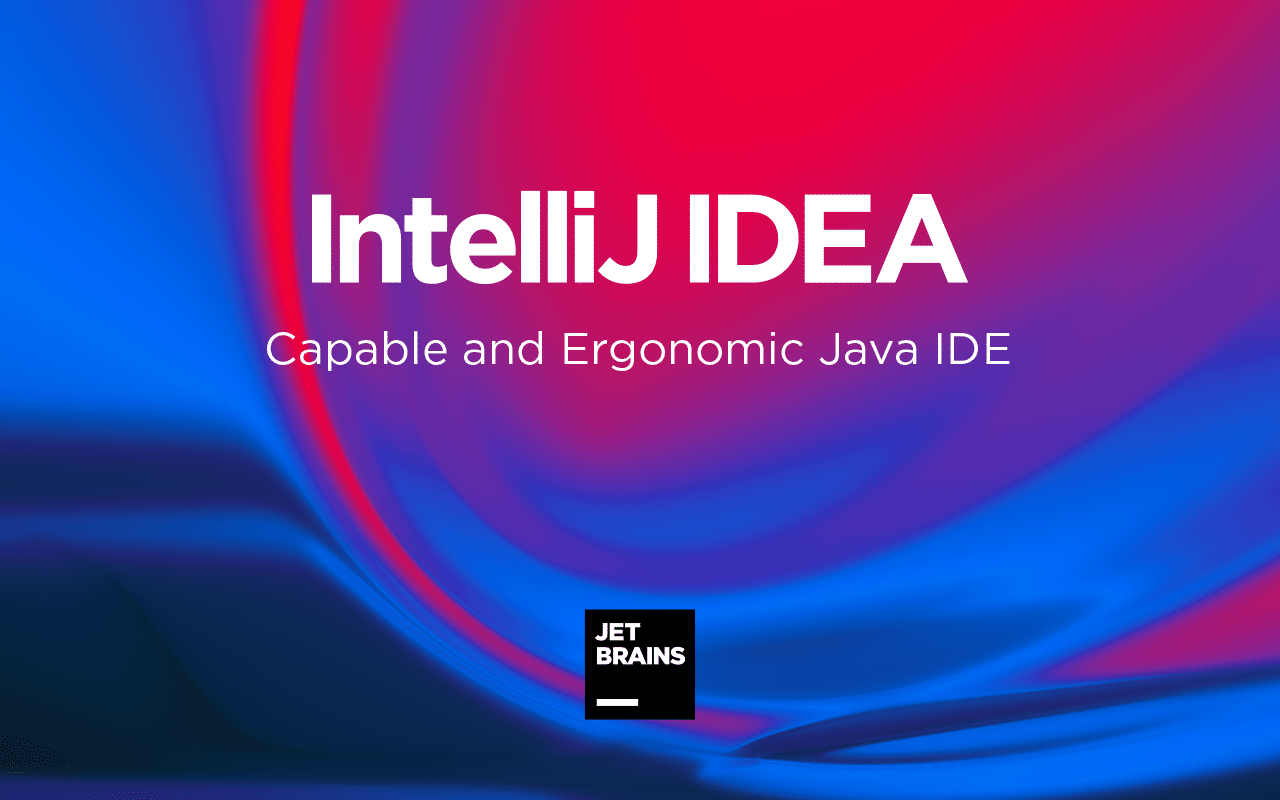
It is a Java-based IDE, one of the most user-friendly coding environments available. It is primarily concerned with productivity and user experience. While you’re coding, it makes pertinent suggestions. It contains built-in version control mechanisms and can be used in a variety of languages.
It offers intelligent code completion, which proposes class and method names as we type. It does not necessitate the usage of any third-party plugins. Many developer tools are easily supported by IntelliJ IDEA. However, one of the few drawbacks is that performance in low-end devices isn’t up to par.
2. Visual Studio-

It’s a Microsoft IDE that lets you create websites, web apps, and mobile apps. It has a broad range of capabilities, allowing it to create practically anything. IntelliSense coding for C++ is also supported. It works on both Windows and Mac, allowing us to design apps for any platform. It allows us to test programs and fix bugs while on the go. Visual Studio is a free program.
Visual Studio has a search engine that allows you to look for Visual Studio features. Visual Studio’s Team Foundation Server feature is also quite useful; it allows users to checkpoint and roll back to a previous version. However, the issue with Visual Studio is that it is a large piece of software that takes a long time to load.
Also Checkout: 8 Best Photo Editing Apps for iPhone
3. Eclipse-
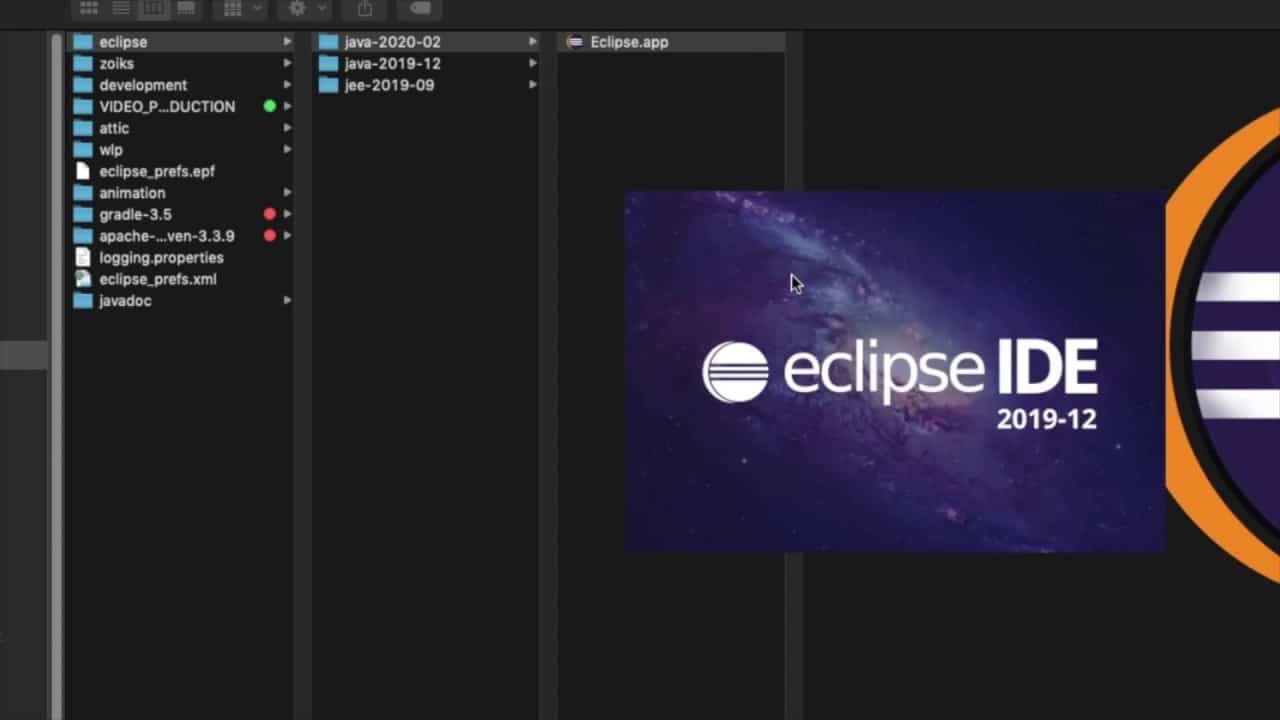
The Eclipse Foundation is in charge of its development. It works by combining a base workspace with an extendable plugin environment that allows us to download and personalize the workspace. It has debugging and profiling capabilities.
It features a drag-and-drop interface that allows us to perform static analysis on the code. You may code in any well-known language, including Python, Java, and C++ if you are familiar with the Eclipse IDE. Windows, Linux, and macOS are supported by this IDE. Eclipse is a free program to use.
4. PyCharm-
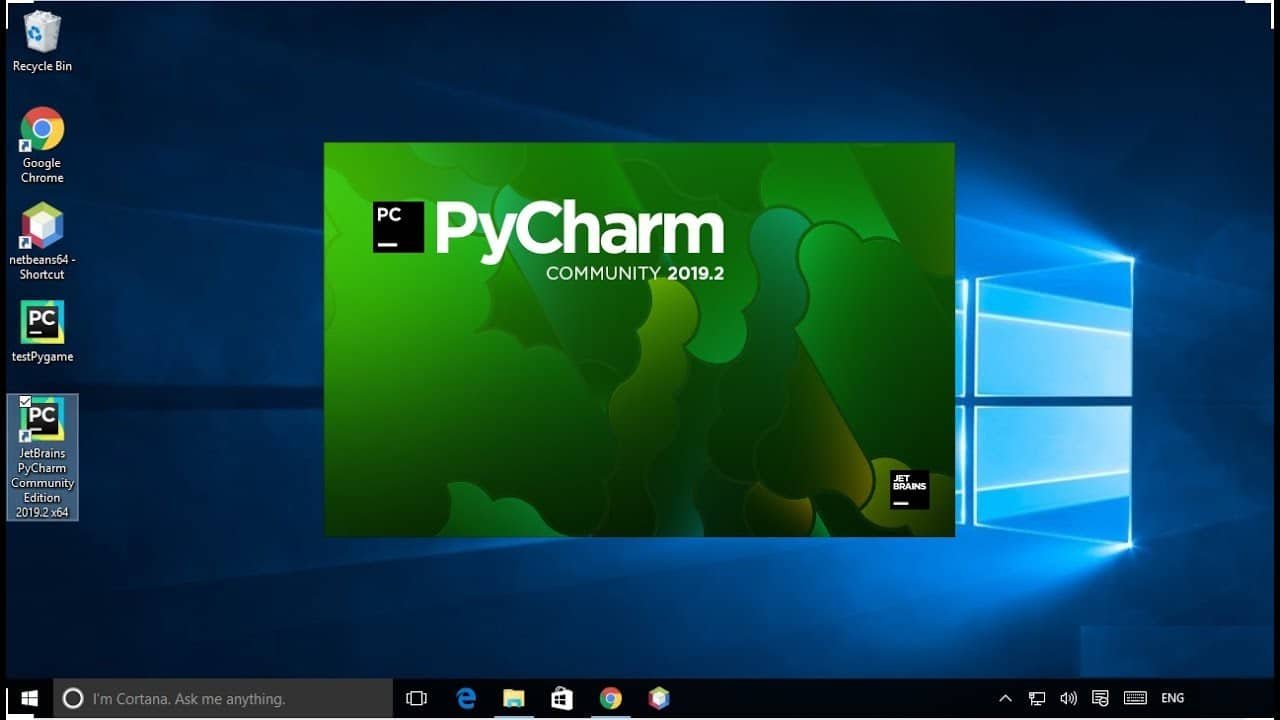
PyCharm is a Python-specific integrated development environment (IDE) created by JetBrains. Smart code completion, code inspections, on-the-fly error highlighting, and very quick repairs are among its most well-known features. It assists us in writing clean, maintainable code.
It also provides excellent support for frameworks such as Django, Flask, Google App Engine, and others. We can utilize scientific programs like Numpy and Matplotlib, and it interfaces with the IPython Notebook. The PyCharm IDE is completely free to use. Windows, macOS, and Linux are supported by this IDE.
Also Checkout: 8 Best Live Wallpaper Apps for Windows 10
5. Atom-
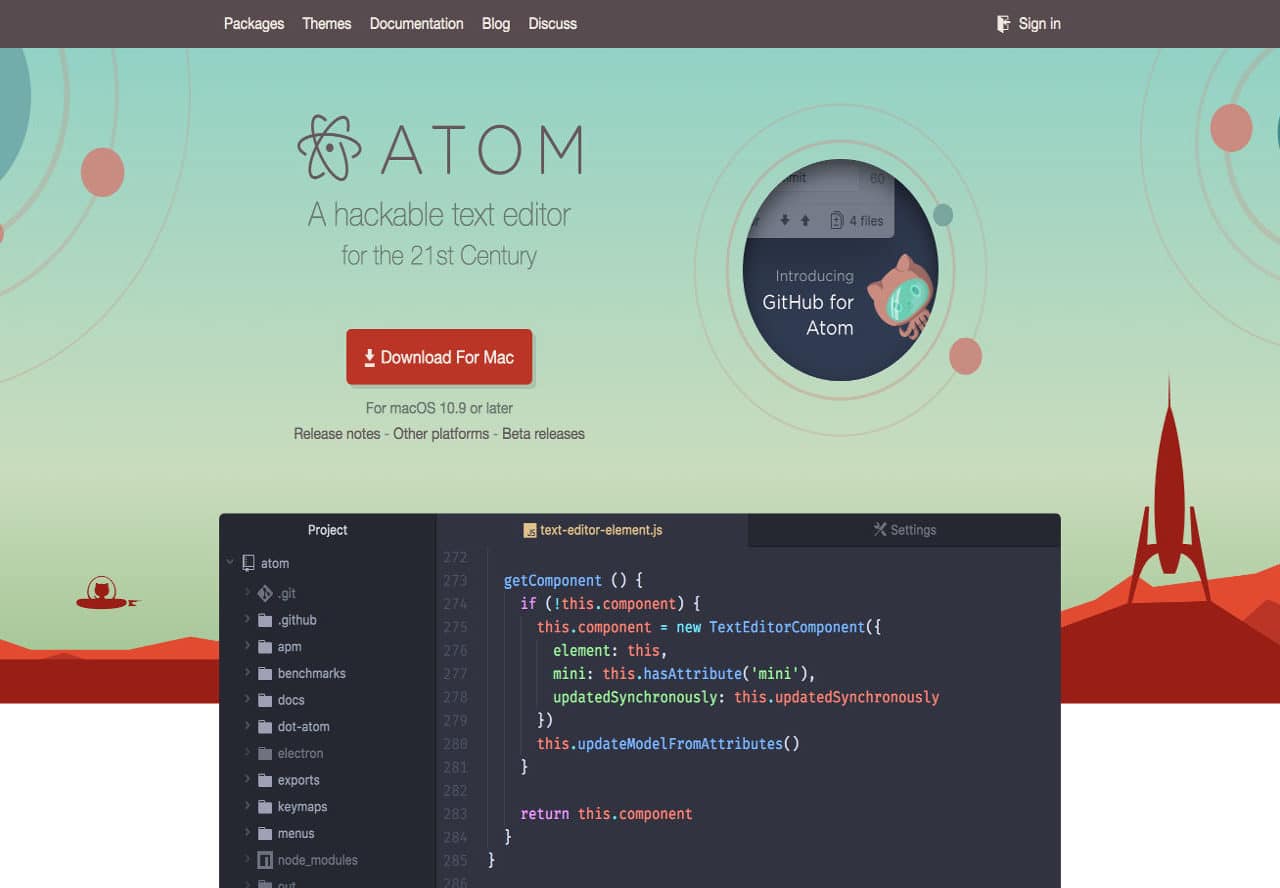
Atom is primarily utilized in the web development world. GitHub is the company that created it. Chris Wanstrath, the founder of GitHub, founded Atom. It is completely free and open-source software. It runs on Windows, Linux, and macOS and is cross-platform.
It’s very customizable and comes with a slew of handy add-ons. Atom’s key advantage is that it has a nice interface and good color-coded syntax. However, one downside is that it has a long startup time.
6. Arduino IDE-
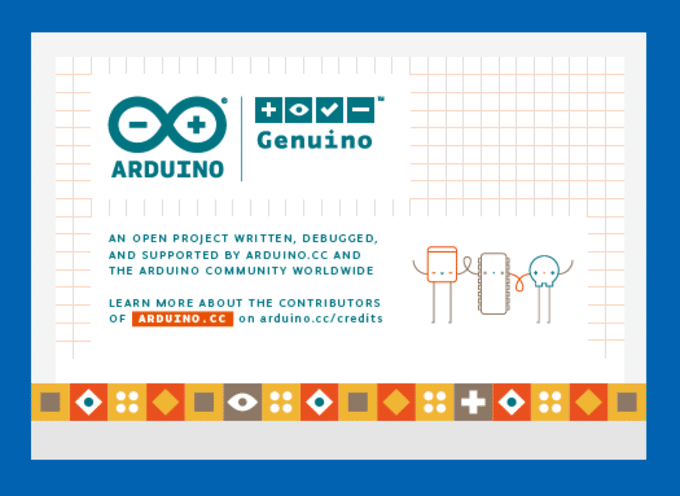
Arduino is a C and C++-based development environment. It’s mostly used to program Arduino boards. It works with nearly all microcontroller development boards currently on the market. Because the Arduino code is stored in the cloud, we can access it from anywhere.
Because most of the device’s libraries are written in C++, the Arduino IDE accepts both C and C++. However, because Arduino’s underlying system is not object-oriented, it uses both C and C++.
Also Checkout: Best Gaming Monitors In 2021 To Boost Your Gaming Setup (Top 10)
7. NetBeans-
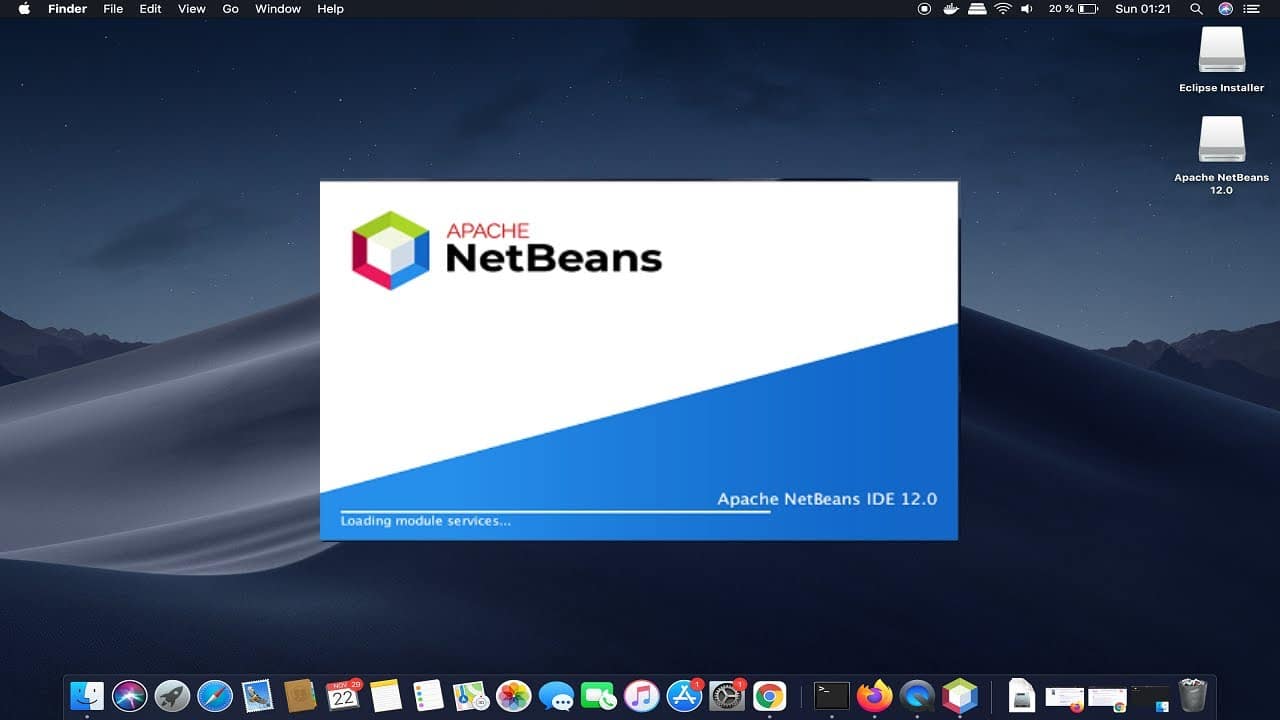
Apache Software Foundation and Oracle collaborate on NetBeans. It’s a Java-based IDE. It enables the creation of applications using modules as building blocks. Because it is owned by the same corporation that owns Java, it would provide tremendous support for Java developers.
It’s also the official IDE for Java 8. Users can create desktop, mobile, and online applications with it. The advantage of NetBeans is that the autocomplete tool is really handy, and launching a server application in NetBeans is extremely straightforward, but the drawback is that it takes a long time to get up and running.
8. AWS Cloud9-
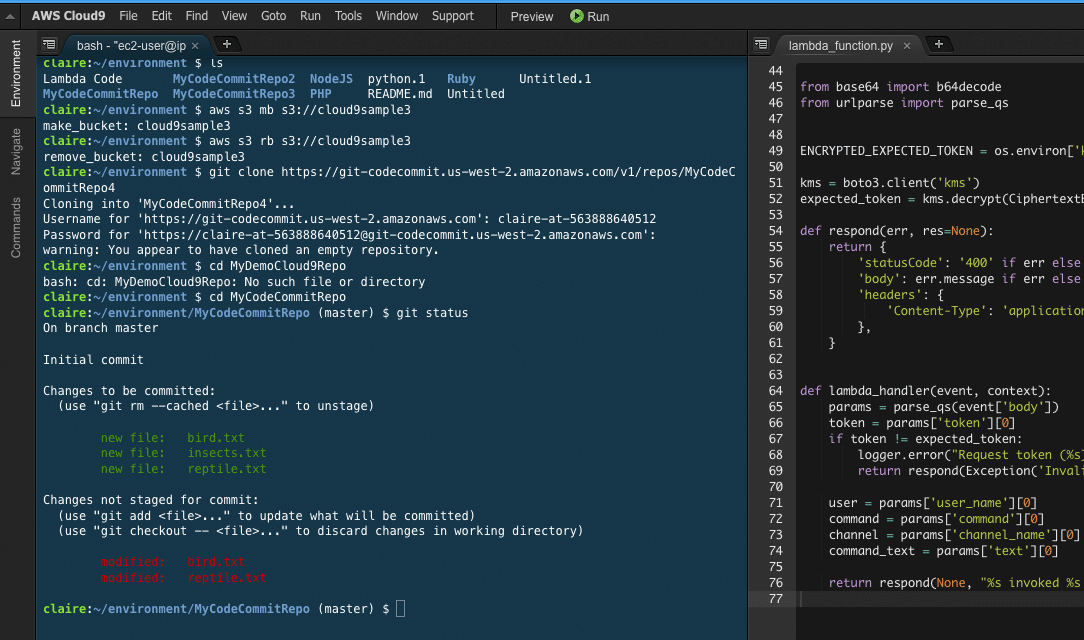
Amazon is the one who created it. It’s a web-based IDE. AWS Cloud9 is compatible with a variety of programming languages, including C, C++, Python, JavaScript, and others. AWS Cloud9 is simple to use and collaborate with. It enables us to run the development environment on a controlled Amazon EC2 instance or other available Linux servers.
We can also simulate the terminal with Linux commands in AWS Cloud9, allowing multiple developers to work on the same project at the same time. The disadvantage is that selecting an instance for a project is complicated.
Also Checkout: 12 Best GarageBand Alternatives for Android in 2021
9. Code::Blocks-

The Code::Blocks team is behind it. C++ is used to create Code::Blocks. It’s a free and open-source program. Many compilers, such as GCC and Visual C++, are supported by Code::Blocks. It’s extremely adaptable and configurable. It is one of the greatest C and C++ IDEs available.
Code::Blocks’ GNU GCC compiler is extremely fast and scalable. For newcomers, Code::Blocks is relatively simple to use. Code::Blocks is a wonderful open-source IDE that offers additional versatility. The downside to Code::Blocks is that the design is a little drab.
10. Jupyter Notebook-
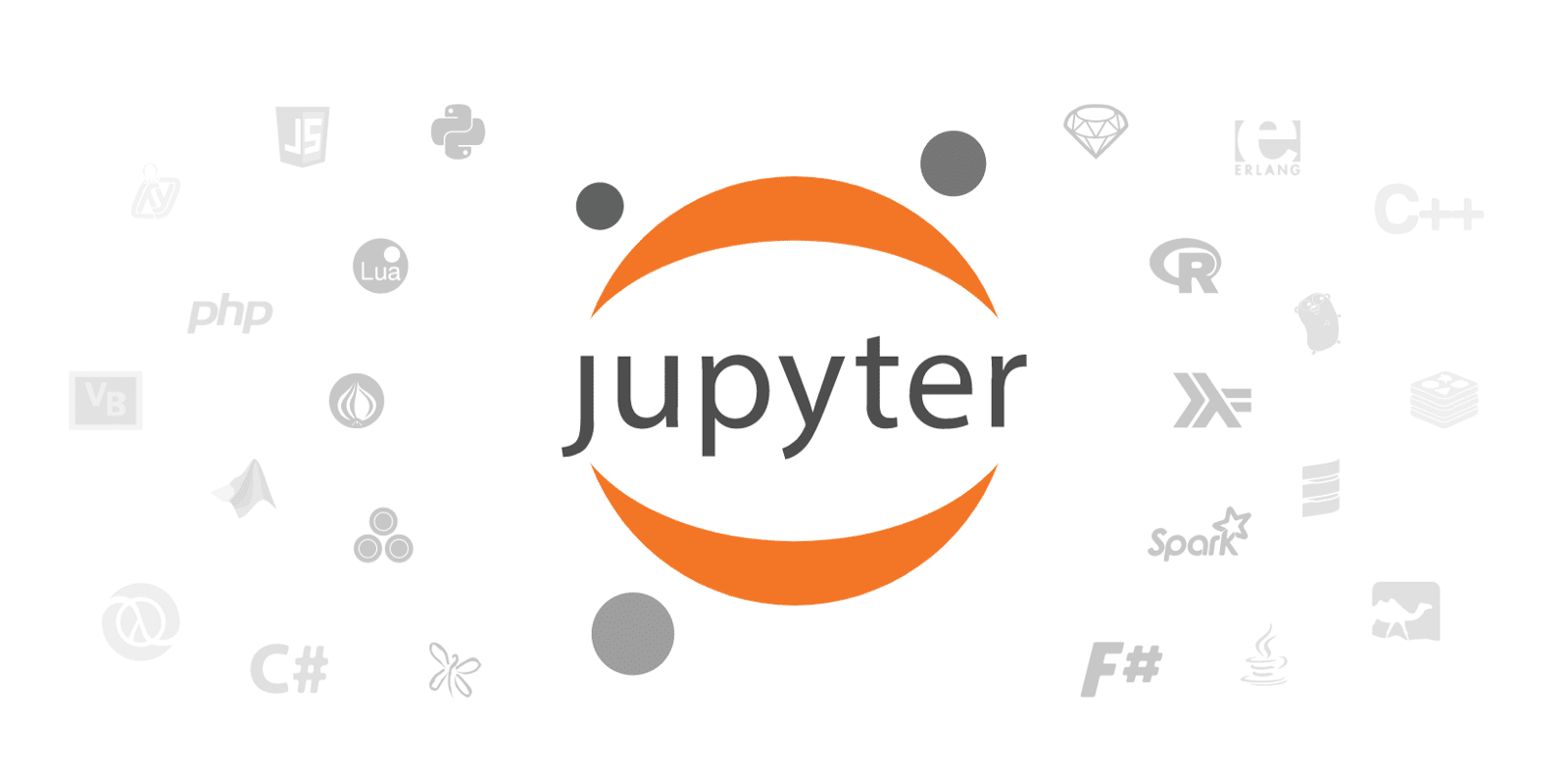
Jupyter Notebook is an open-source web-based program, not a full-fledged IDE. Data science, scientific computing, and machine learning all use it. It is most commonly used with Python, although it also works with other languages.
It’s also utilized as a tool for presentations and education. It also supports markdowns, allowing us to include HTML elements, audio, and video, among other things. Fernando Perez and Brian Granger founded it.
Conclusion-
As previously stated, determining the best IDE for web development boils down to your unique requirements. Everyone’s project requirements are unique. Your choice of the best IDE may differ from that of a coworker. Which IDE do you think is the best for web development? Which IDE do you think is the best for your needs? “What is an IDE?” you may still be wondering. Here is the wrap-up of the top 10 IDE,s for programmers Please tell us about your experience in the comments section below.
Also check out: How To Delete Microsoft Account – Step To Step Easy Guide




