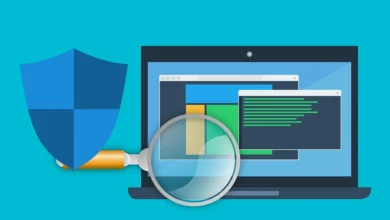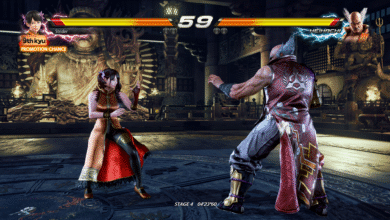11 Necessary Things To Consider When Buying a Gaming PC – Gaming PC Buying Guide
If you want to get back into gaming or buy a new gaming system, here are some of the most important things to consider when buying a Gaming PC.

A gaming PC is one of the greatest ways to play the most recent games at high resolutions and with excellent visual quality. Knowing where to begin when purchasing one might be difficult because there are so many brands and specs to consider. Here are 7 things to consider when buying a Gaming PC.
You don’t buy a gaming PC every day. They are a significant investment, and you want to get the most bang for your buck. You know a gaming PC isn’t worth it unless it can provide you with a few years of fantastic esports.
Table of Contents
What is a Gaming PC?
While a gaming PC is, at its core, just another computer, it isn’t like most other machines. While a normal PC can run office applications, browse the internet, and perform rudimentary picture and video editing, it can’t run anything more than simple games at low resolutions.

It’s critical to choose a gaming system with dedicated hardware for gaming if you want to play today’s level of games on your PC. While a standard PC may run some basic or older games, the latest releases require a dedicated graphics card and more powerful technology. The most computationally demanding tasks a computer can perform are found in today’s top-tier games.
Let’s dive into the Necessary Things to consider when buying a Gaming PC:
1. Your Budget
Because you are unlikely to have an endless budget, set a maximum spending restriction right away. Though bespoke gaming laptops may appear out of reach, they are worth considering.
Some websites let you pick and choose the components you want to use, allowing you to pay more for some features and less for others.
2. What games do you play
This is the most basic question that each player should ask. Because each game is unique, you’ll need to conduct some study to find out what yours requires for peak performance. What OS systems does it support? What is the best processor for it? How much more space does it require?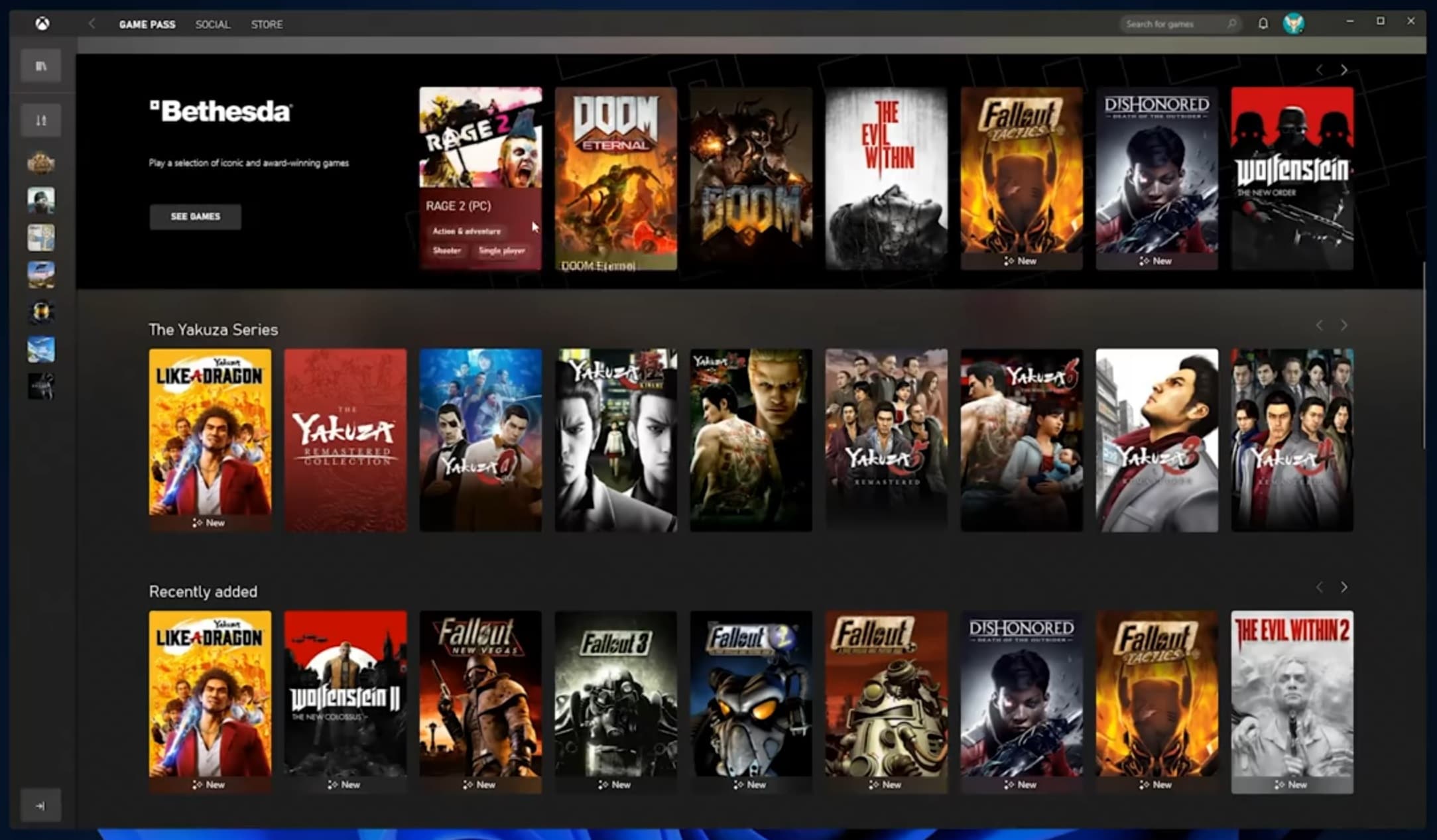
Image Source: gamesradarWill it be ideal for the games you want to play in the future? You’ll have a PC in mind even before you get to the store if you know these facts.
3. What Graphic Card you need
Graphics are perhaps the most significant component of your whole game experience when it comes to gaming. If you want nice graphics, you’ll have to pay extra, as even the most costly PCs today come with high-end video cards capable of producing high-resolution images.

However, if you can’t buy them right now, we recommend PCs with at least mid-range graphics. If you’re having small issues with your game, you may alter certain settings on your PC. Plus, once you’ve saved up enough money, you can always upgrade your video card to a more expensive one.
4. How much RAM you should have
Computer RAM functions similarly to VRAM, however instead of supporting the graphics card’s processor, it assists the main CPU. The more RAM you have, the faster and more responsive your system will be in retrieving temporary data.

When it comes to RAM, you’ll need at least 16GB. With 8GB of memory, the ordinary PC can multitask very well, but 16GB is pretty much the bare minimum while gaming, as games are far more demanding than browsing the internet or using office software.
5. What is the Performance
When it comes to gaming computers, there are two options: Intel and AMD. At the moment, the most powerful gaming processors vary in price depending on your budget. The greater the number, similar to graphics cards, the better the processing power.
A processor, often known as a central processing unit (CPU), is the brain of your computer. It’s in charge of deciphering and carrying out pretty much everything that happens on your screen. The speed and number of cores it has have an impact on how quickly it performs and completes tasks. Cores function similarly to processors within CPUs. Most CPUs have four to eight cores.
6. Storage Type
Solid State Drives (SSDs) are used in the majority of gaming PCs. If you come across one that only offers conventional hard disc storage, pass it up. The only exception is if the gaming PC has both SSD and HDD storage (HDD).

One of the simplest methods to speed up your gaming PC is to use SSD storage. Because SSD storage allows your PC to access files more quickly, it can reduce game loading times and improve overall performance.
7. Audio and Communications
Sound is taken very seriously in today’s games. Fortunately, almost every modern gaming PC comes equipped with on-board multichannel audio codecs capable of handling multichannel game audio.
If you intend to play online multiplayer games, you should also consider investing in a good headset with a microphone. You can also get multichannel audio through a headset using 3D virtualization software.
8. Design of the PC
Gaming laptops can be some of the most elegant items in your home, but are you buying them for that purpose? That said, spending a lot of money on a computer’s style or appearance is never a good idea.

It all comes down to your financial situation. Depending on your budget, you can have both an attractive and practical desktop. If your budget is limited, though, seek solutions that offer additional features.
9. Size of the PC
There are a variety of desktop sizes available, including full-tower, mid-tower, and mini-tower. But the fundamental question is whether or not the size of the desktop matters. Yes, without a doubt.
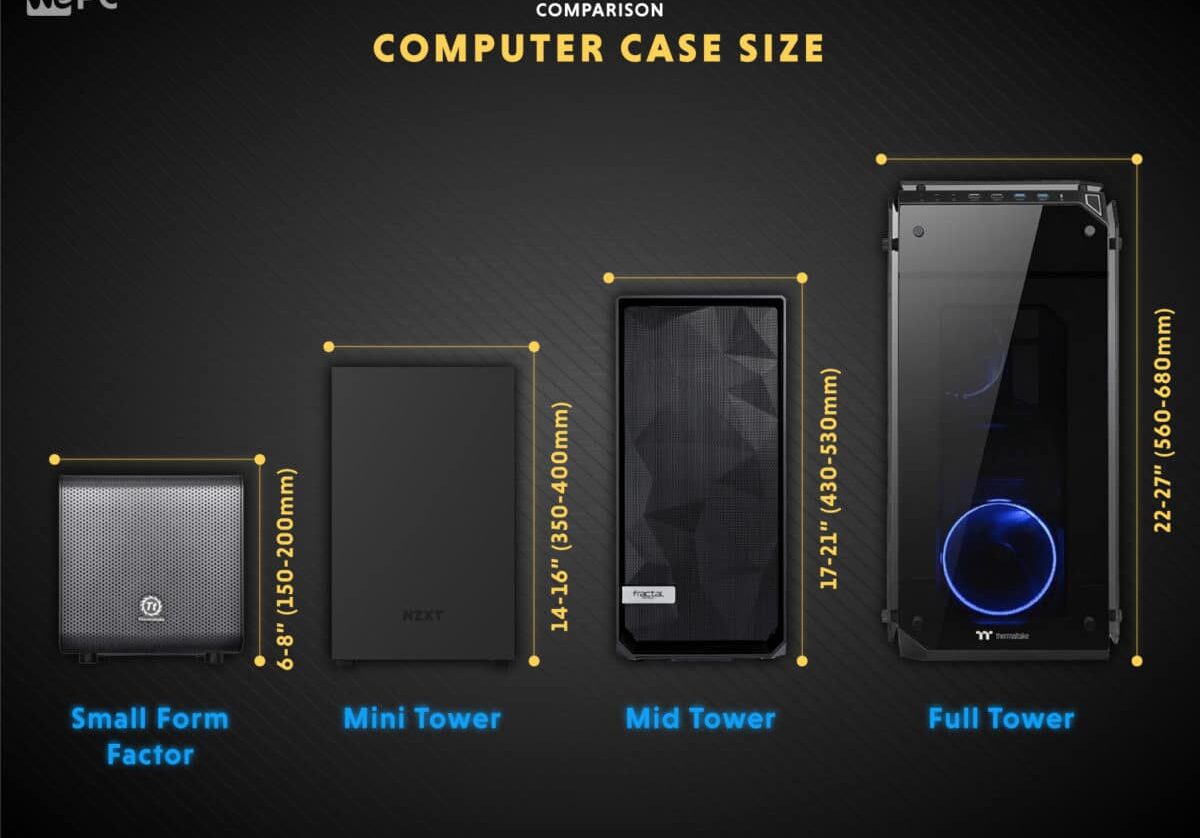
It not only affects your gaming experience, but it also necessitates the use of different spaces in your room. As a result, the size of the space, as well as your budget, will help you decide which size is best for you.
10. Upgradability
The best (and worst) thing about technology is that it is constantly improving. The gaming industry is fast-paced, and critical components such as motherboards, GPUs, storage, and RAM must be upgraded regularly. As buyers, you must ensure that your Gaming Computer’s motherboard, RAM, GPU, drive bays, and fans are all easily accessible.
11. Ports
More ports on a desktop are always a good thing. You’ll need at least six USB 3.0 ports, three DisplayPorts, and an HDMI port to connect your monitors, accessories, and virtual reality headsets.
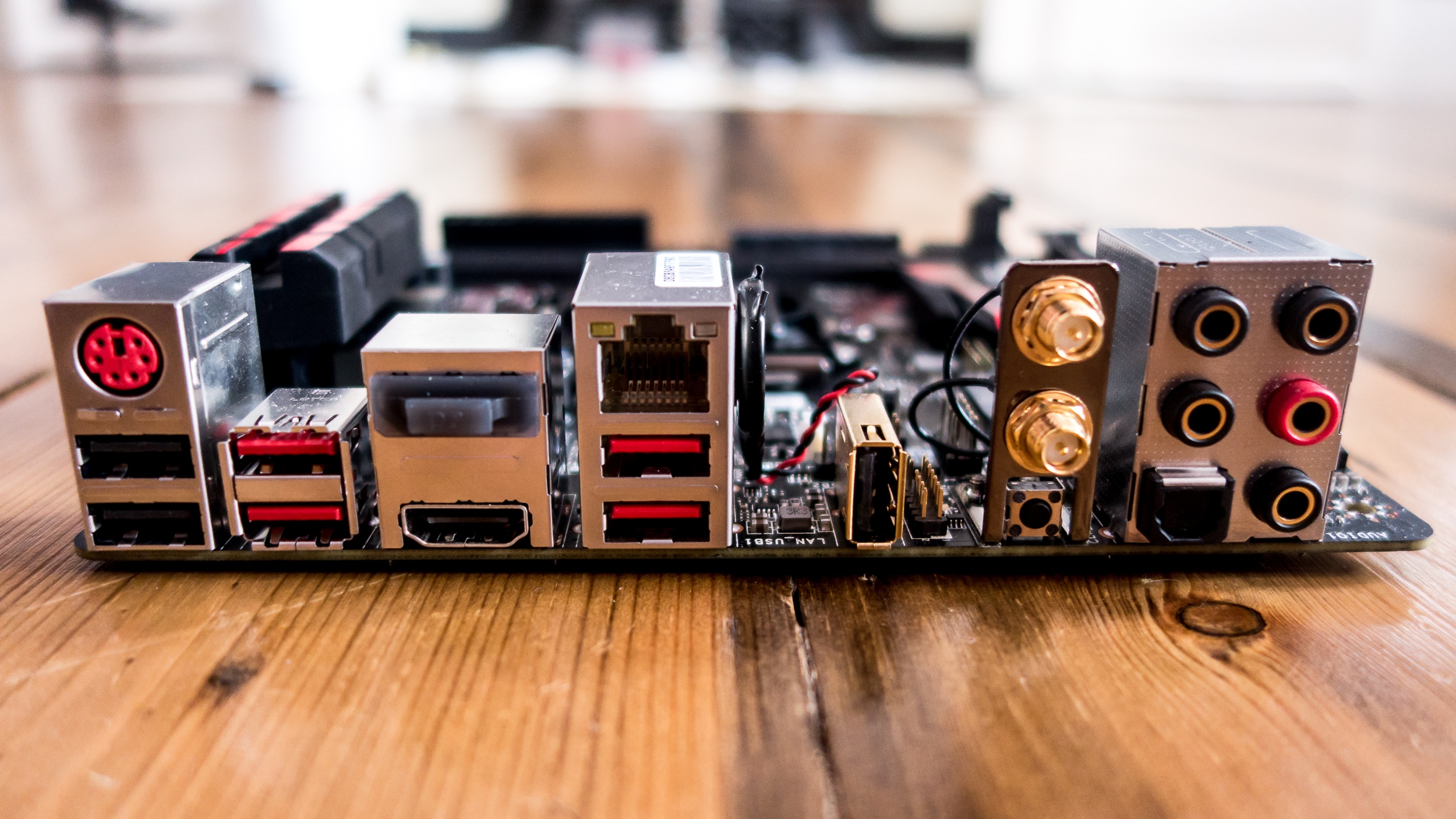
For good measure, look for a system with USB Type-C and Thunderbolt connectors, so you can take advantage of the quick transfer speeds and connect a 4K or 5K display if you have one.
Should You Build Your Gaming PC
Many individuals prefer to construct their gaming computer, which is certainly doable. Building a computer is essentially a little more complex version of LEGO with electrical components.
When it comes to purchasing components that function together, things get complicated. Unless you buy a bundle deal from a shop that combines a succession of components that are compatible with each other, it requires a lot of study to obtain all the right parts. Aside from that, there’s the issue of rising costs.
Buying a pre-built PC used to be cheaper than constructing your own, but those days are long gone, with individual components like graphics cards costing more than a full gaming PC tower.
Bottom Line
PCs used to be reserved for those who had more money than time (or sense), but times have changed drastically. Prices have decreased to the point where making your own no longer saves you as much money as it used to. So, here are the 11 Necessary things to consider when buying a Gaming PC. Hope you liked this Gaming PC Buying Guide. Let us know any suggestions you have in the comment section below.
Also Checkout: Top 10 Free Adobe Photoshop Alternatives