7 Best Wifi Analyzer Apps For Android
It's more crucial than ever to have decent WiFi access since there's nothing more aggravating than a poor WiFi connection. Here are the best wifi analyzer apps for android.

With the proliferation of online entertainment services such as Netflix, Spotify, Hulu, and others, it’s more crucial than ever to have decent WiFi access since there’s nothing more aggravating than a poor WiFi connection. In this post, you will see some of the best wifi analyzer apps for Android.
Even if you have a 10Mbps internet connection, the speed you experience when using WiFi will never be the same since numerous things influence network performance. If you, for example, have shared your password with others, your internet connection will be decreased.
Similarly, certain additional elements affect network speed. This post will discuss some of the top WiFi analyzer apps that will allow you to evaluate and customize your network to some level.
Table of Contents
Let’s dive into the list of best wifi analyzer apps for Android-
1. NETx NETWORK TOOL
It is one of the greatest WiFi analyzer apps available on the Google Play Store, and it includes practically all of the tools you need to effectively examine your network. NetX Network Tools’ user interface is outstanding, and it displays information about the WiFi connection such as external IP, Signal Strength, download and upload speed, and so on.
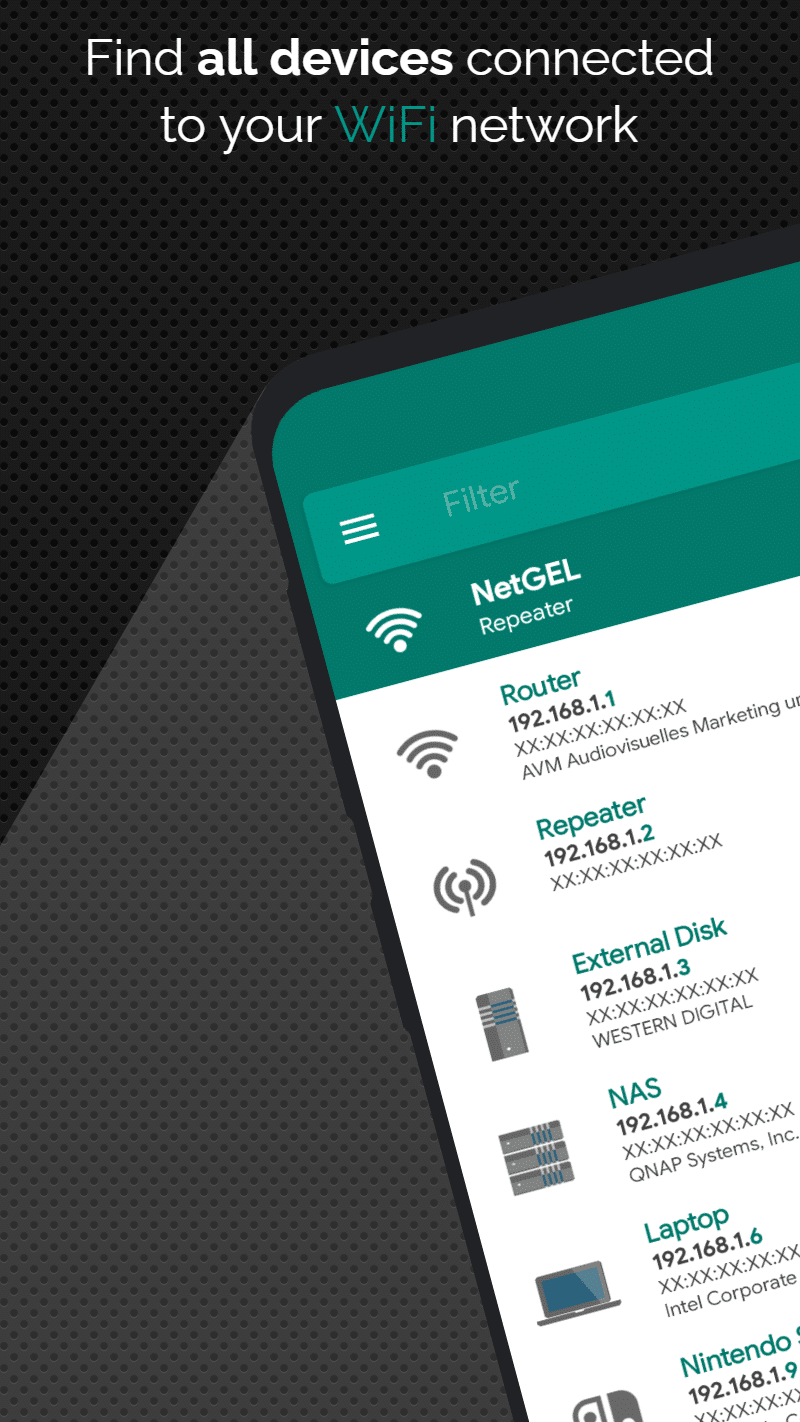
You may also see which devices are linked to the WiFi network. The app’s WiFi analyzer displays everything from signal strength to download and upload speed, and you can also use it to see overlapping channels to quickly and simply select the ideal router settings.
2. OPEN SIGNAL
Opensignal is an internet speed test program that can also scan the WiFi network. It includes a few tools to assist you in diagnosing mobile or WiFi issues, and troubleshooting mobile or WiFi connectivity issues Overall, Opensignal is one of the best Android applications for determining WiFi speed and signal strength.

In addition, Opensignal does a 5-second download/upload test as well as a ping test to offer you realistic speed test results.
3. Fing- Network Tools
Fing – Network Tools is one of the most popular network toolkits for Android smartphones. Fing – Network Tools is useful since it can effectively scan devices connected to your WiFi network.
The software is well-known for its accurate device detection of IP addresses, MAC addresses, device names, models, and vendors, among other things.

4. WiFi Analyzer
Wifi Analyzer, as the name suggests, is one of the best and most highly rated Android apps for analyzing WiFi networks. What do you think? Wifi Analyzer converts your Android smartphone into a WiFi analyzer, displaying the WiFi channels in your vicinity.
The software displays important network information such as IP Address, Gateway, Netmask, DNS1, DNS2, Server IP, and so on.

5. Pixel Netcut WiFi Analyzer
It’s one of the greatest WiFi analyzers, WiFi scanners, and WiFi monitoring apps for Android. Pixel NetCut WiFi Analyzer makes it simple to locate devices that are connected to your WiFi network. Pixel NetCut WiFi Analyzer can also evaluate network quality, cut internet for all devices linked to your network, and monitor internet speed, among other things.

These are the top WiFi analyzer apps for Android that you can use right now. If you know of any more comparable apps, please let us know in the comments section below. I hope this information was useful to you! Please share it with your friends as well.
6. Network Signal Info
For users who want to view as much information about the presently utilized network as possible, Network Signal Info is a perfect alternative to Wifi Analyzer. One of Network Signal Info’s primary benefits is precise signal strength indication with handy visualization.
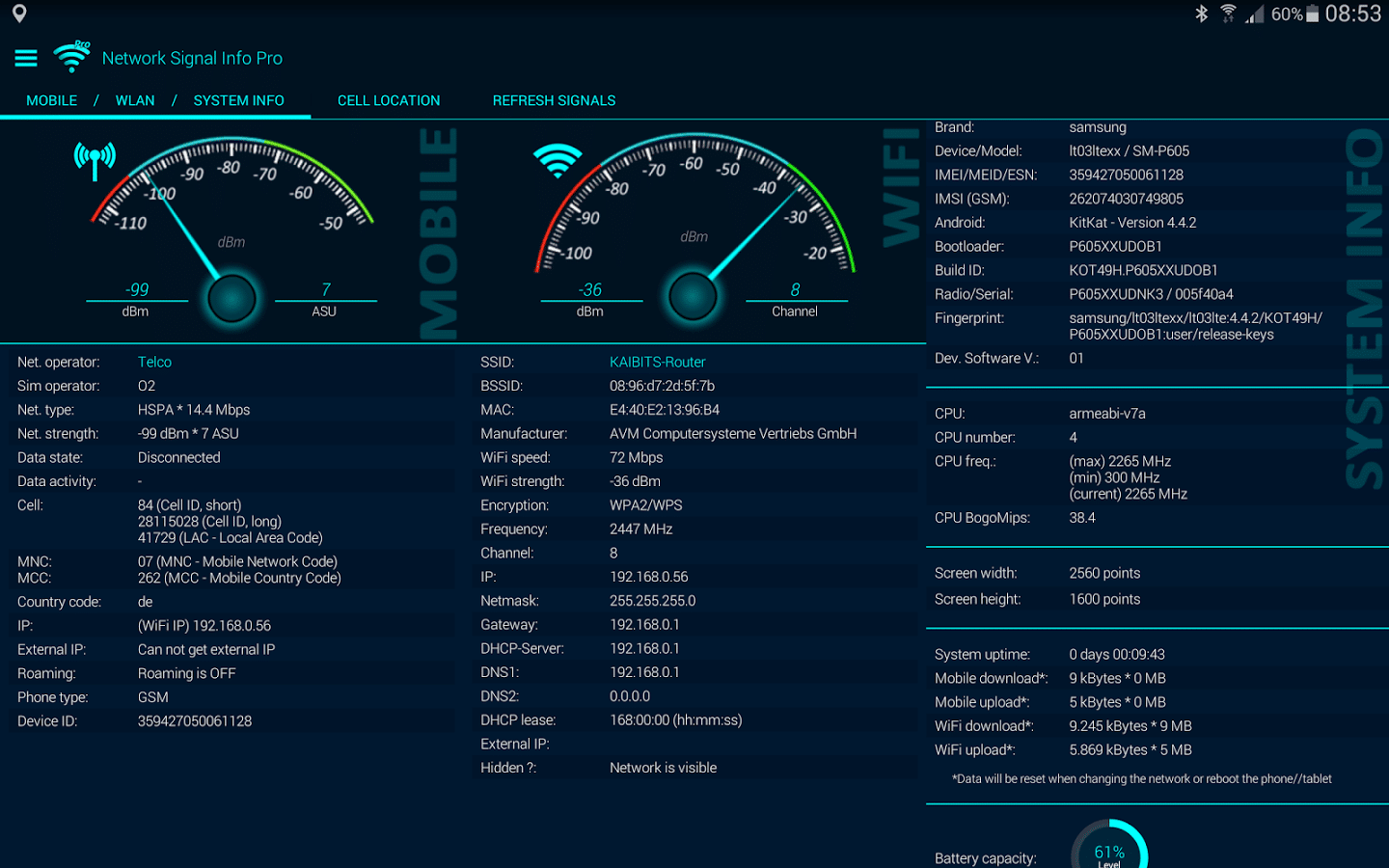
When you choose a network, Network Signal Info displays its Wi-Fi-Name (SSID), BSSID, MAC address, maximum Wi-Fi speed, IP address, external IP address, net capability, net channel, subnet mask, Gateway IP address, DHCP server address, DNS1 and DNS2 addresses, among other things.
7. WiFi analyzer And Surveyor
The app is divided into four major tabs. The first tab displays WiFi channel distribution, allowing you to quickly observe which channels are being utilized the most and which are being used the least. The second tab is all about WiFi interference, while the third is all about signal strength. The final option, WiFi Details, gives further information about accessible WiFi networks.

WiFi Analyzer and Surveyor can also generate wireless surveys, displaying WiFi signal strength distribution on a map and making it extremely simple to locate and eradicate signal dead zones. Best of all, WiFi Analyzer and Surveyor is completely free and ad-free.
Also Checkout: 7 Best Apps for Chromecast with Google TV




