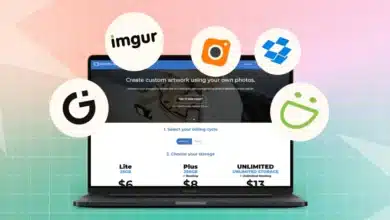7 Best Malware Removal Tools For Windows
Keeping track of your computer can be difficult, especially when you're dealing with malware, dangerous content, and cyber dangers. Here are the Best Malware Removal Tools for Windows.

Malware has become a prevalent problem, as it is now easier than ever to take up malware, even if you believe your online behavior is safe. The best malware removal tools make it simple and straightforward to protect your computer from viruses, trojans, ransomware, and other problems.
Installing the best antivirus software is one of the most effective ways to protect yourself against viruses. If your computer has been infected, however, this tutorial will offer you with the finest tools for removing malware.
While using a VPN can help lower the risk of malware infection, it is ultimately your responsibility as an internet user to ensure that your device or system – whatever it is – is already protected against a variety of malware threats.
While free versions will suffice, commercial versions provide more protection choices and are frequently worth the small money they charge. In the event of an infection, most general internet security suites will not only provide a shield against viruses and other malware, but will also provide malware removal alternatives.
Table of Contents
Let’s check out these Best Malware Removal Tools for Windows-
1. Malwarebytes
Malwarebytes is a powerful protection programme that works in tandem with your existing antivirus software. It receives daily updates to keep you up to date on the latest malware, and it uses a variety of approaches to detect fresh new malware on your machine that has never been seen before.

Malwarebytes can clean up and remove malicious code once it has detected an issue. Malwarebytes Anti-free Malware’s edition also includes a 14-day free trial of the premium version, which protects you with real-time scanning and extra ransomware-defeating techniques.
2. BitDefender Internet Security
BitDefender Internet Security is one of the finest malware removal tools for Windows since it protects you from trojans, viruses, spyware, and other online threats. It offers multi-layer ransomware protection to keep your files safe and prevent you from being a victim of hackers. It encrypts all Internet traffic to ensure the security of your online presence.
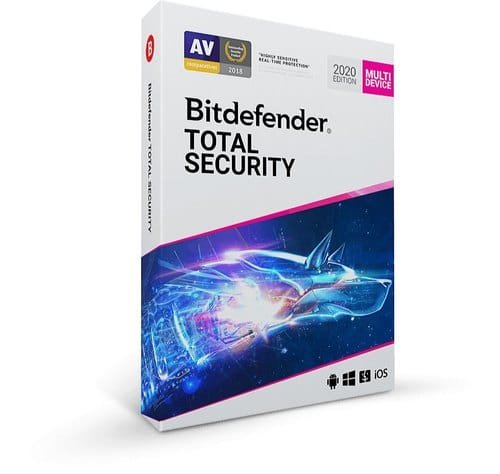
It also has camera protection, which informs you and bans illegal access whenever an app tries to access your webcam. Aside from that, the software functions as a password organizer, a file shredder, and a social media security tool.
Also Checkout: 8 Best Photo Editing Apps for iPhone
3. Avast Antivirus
Avast is one of the most comprehensive internet security suites available. While the company is known for its free antivirus software, it’s worth mentioning that it now includes an anti-malware tool that uses behavioral tracking to detect malicious software.

There are a variety of paid internet security services available for business users to meet a variety of demands and options. However, for home users, the Avast free antivirus should keep your PC safe, albeit you will be urged to update for one of Avast’s other services on a regular basis.
4. Panda Free Antivirus
Panda Free Antivirus, one of the lightest antivirus software with a simple interface, protects your Windows from online dangers, malware, viruses, and more. It aids in the protection of your WiFi network from hackers. It gives you parental control over your children’s online activities.

You may shop without fear of being hacked or trapped if Panda is installed on your computer. It protects your photos and personal information from ransomware. It contains process monitoring, URL filtering, and much more in addition to keeping an eye out for harmful content.
Also Checkout: 8 Best Live Wallpaper Apps for Windows 10
5. Kaspersky Anti-Virus
Kaspersky Anti-Virus is a stripped-down security suite that focuses on the most important security features: web filtering blocks harmful URLs, an accurate engine identifies and removes threats, smart monitoring technologies track and reverse malicious acts, and that’s about it.
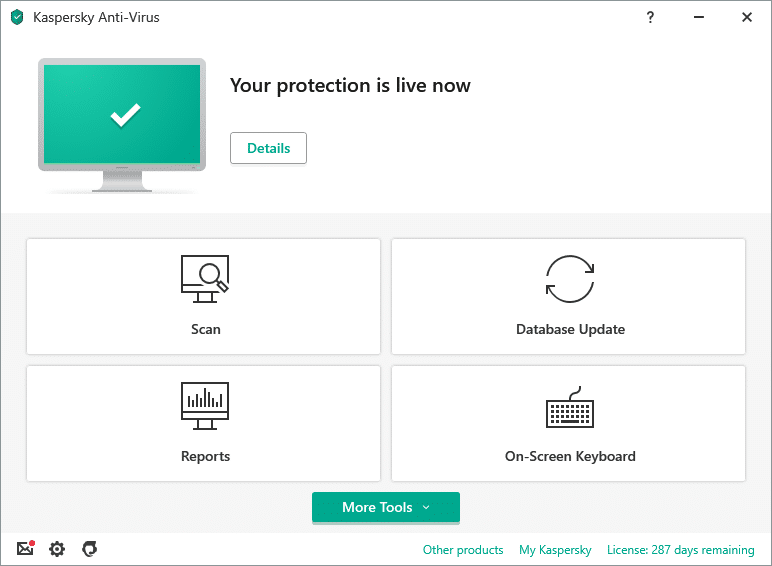
The application is also simple to use. The interface is wonderfully designed, with exactly the appropriate number of buttons and settings — not too basic, but not too difficult or daunting either – and lots of on-screen tutorials to explain how everything works. Even a novice will feel right at ease.
6. Adaware Antivirus Free
Adaware, like other antivirus software and malware cleanup solutions, keeps a database of known threats that is updated on a regular basis. The programme can discover and eliminate a problem when a scan finds something that fits the threat database. It can also automatically scan your downloads, assisting in the elimination of that attack vector.

The heuristic analytic technique that Adaware employs to detect emerging threats sets it different from the competitors. Adaware can investigate for behaviors and signals that a program is malware by setting up suspicious programs in a secure virtual environment and then taking appropriate action.
Also Checkout: Best Gaming Monitors In 2021 To Boost Your Gaming Setup (Top 10)
7. SUPERAntiSpyware
SUPERAntiSpyware is meant to work in tandem with your antivirus programme, focusing on spyware, adware, keyloggers, and other risks to your personal information. It can also safeguard your files from ransomware, which encrypts your data and holds it hostage until you pay the attacker to release it.
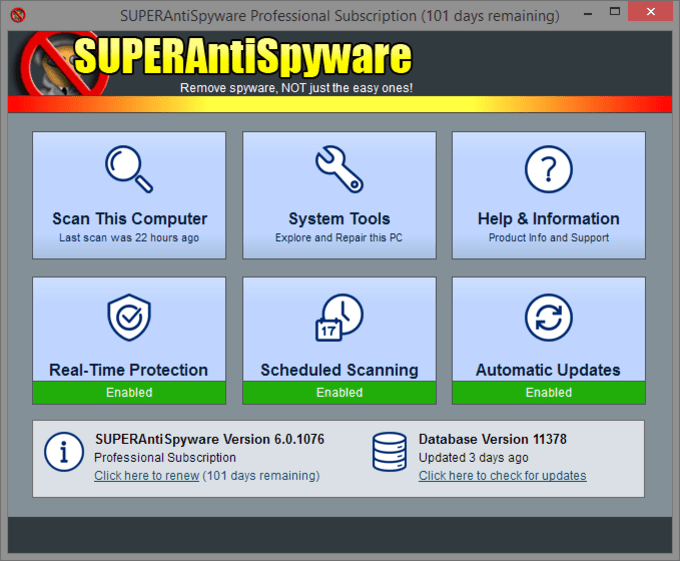
SUPERAntiSpyware’s free version has the same daily updates as the commercial version, guaranteeing that you’re constantly protected against the most recent threats. The only catch is that you must check for changes on a regular basis.
This is a list of the finest malware removal tools for Windows that are currently available. Install one right now to protect the security of your Windows, regardless of the version you have: Windows 10, Windows 8, or Windows 7.
Also Checkout: 7 Best Free PDF Editors to use in 2022