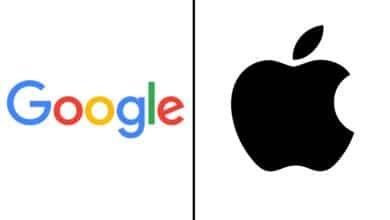4 New Instagram Features that will surely Surprise You
There are 4 new Instagram features that you should check out if you're an Instagram user.

While the rest of the world struggles to stay alive in these difficult economic times, it’s great to watch how Instagram is rapidly developing new features and functions to address pressing business challenges and help people support their favourite firms. Keeping up with what’s fresh on Instagram has never been more difficult than it is now. Almost every week, Instagram introduces new features.
The new features are the company’s latest attempt to provide consumers with additional creative possibilities when using Instagram. On both iOS and Android, the new features are being handed out to consumers.
Table of Contents
Let’s dive into these 4 new Instagram features-
1. Custom Sticker Text
Stickers are quickly becoming a design icon for how content is shared and published on the network. Users may now create their own personalised stickers using text on Instagram. The possibilities are unlimited, from inviting others to contribute their ideas to a discussion to leveraging it for marketing and organising photo contests, giveaways, and so on.
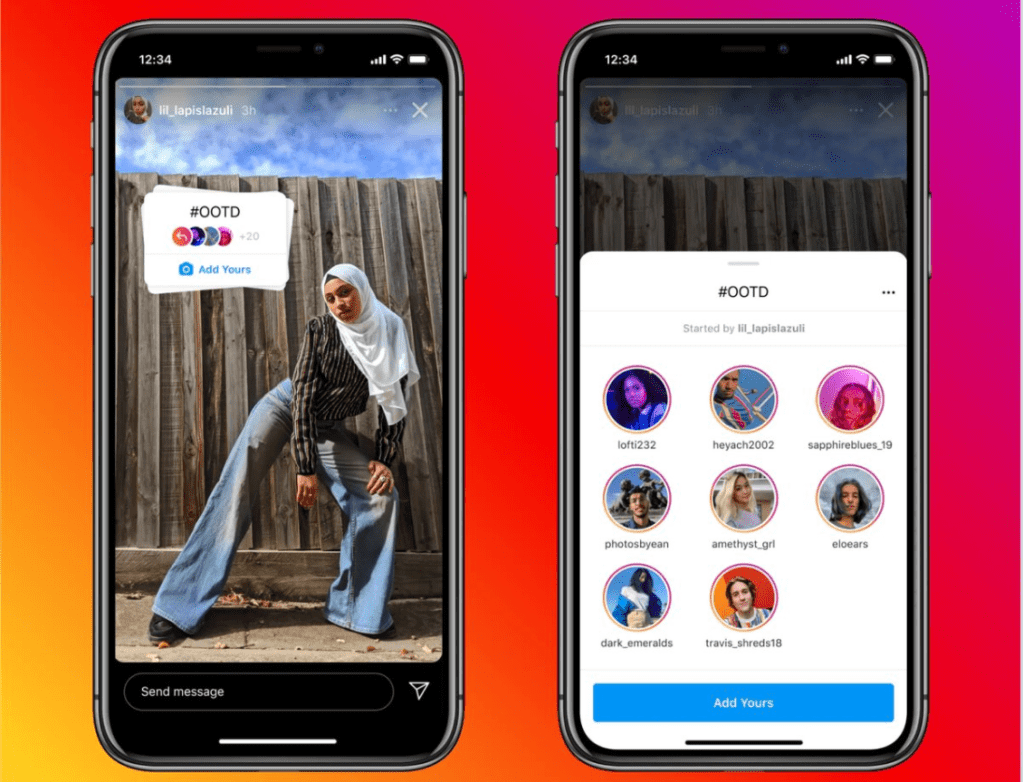
2. Text-to-Speech
Instead of utilising their own voice in the video, users can use the Text to Speech tool to have an artificial voice read whatever text they provide. The text tool in the Reels camera can be used to access the Text-to-Speech function. To access the new text-to-voice tool, users must first launch the Instagram app’s Reels Camera > Make a video or upload a photo from your gallery > Select the Text tool > Select “Text to Speech” from the three dots menu by tapping on the text bubble > Choose the voice you want to use and then press the “Post” button.

3. Delete a Carousel Slide
Users may make mistakes, no longer want a specific photo on their grid but still want to preserve the overall carousel, or simply want to alter things up with a specific post, according to the social media giant. To remove an image or video from a carousel, hit the three dots in the upper right corner of the post and then click “edit.” Then, in the top-left corner, swipe to the photo or image you wish to delete and hit the “delete” symbol. Currently, the new functionality is only accessible on iOS, with Android compatibility coming soon.

4. Video Voice feature
On the other side, the Voice Effect tool allows users to change the audio or narration in their Reels. To generate amusing videos with varied voices, Instagram currently offers five-voice effect options: announcer, helium, gigantic, robot, and vocalist.

To use the new feature, users must first record a reel and then open the audio mixer by tapping the Music Note. Then, to edit their reel or voiceover, users must navigate to the Effects menu and select a Voice Effect.
Also Read: Prime Gaming is giving away EA Games Over the Next Few Months