How to Recover your Snapchat Account in 2022?
It's irritating to lose your account, especially if it's on Snapchat.
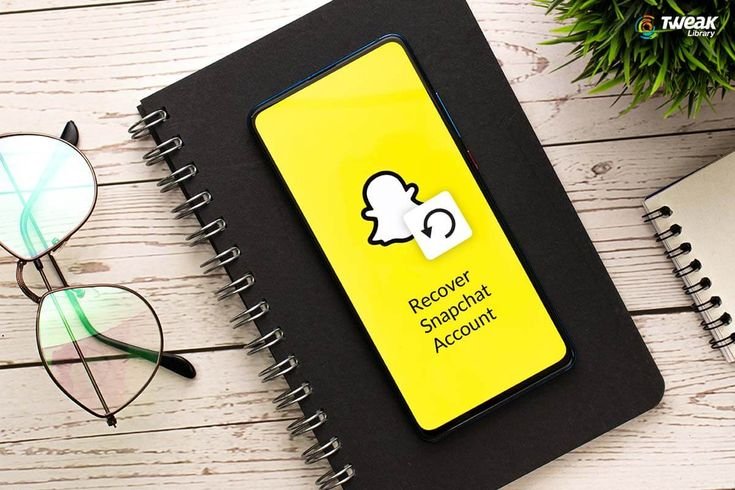
When you go to activate your Snapchat account, or any other account for that matter, and discover that you are unable to do so, it is really annoying. Sometimes reclaiming an account is a simple process, and other times it entails permanently abandoning an account. Because many of us use Social for private activities and its privacy-oriented features, losing a Snapchat account can be terrible. But you can still (most of the times) recover your snapchat account.
Accounts can be lost in a variety of ways, including forgetting passwords or email addresses or being hacked. This article will show you how to retrieve your Snapchat account if you have forgotten your password or email, or if your account has been hacked, as well as how to keep it.
Table of Contents
How to recover your Snapchat Account?
Before you begin the account recovery process, you should understand what caused you to lose access to your account. We forget our passwords from time to time. Someone may have hacked our account and logged us out on other occasions. In all of these circumstances, we’ll learn how we can regain access to our accounts.

In Case You Forget the Password:
This is the most frequent occurrence. In such cases, Snapchat makes it quite simple to retrieve your account.
- Open the app on your phone and enter your login and email address.
- Choose “Forgot Password” from the drop-down menu.
- Snapchat will provide you with options for regaining access to your account. It’s usually done via email or phone. Choose the most appropriate choice for you and fill in the details.
- Depending on the option you select, you will receive a link or a message. To use the link or message, simply click on it.
- You’ll be good to go once you get your verification code.
In Case You Forget your Email or Username:
When you forget your username or email, the method for restoring your account is quite similar to when you forget your password.
If you’ve forgotten your username, g4o here.
- Startup the application.
- Instead of your username, provide your password and email address.
- Your account will be opened, and you’ll be able to view your username.

If you’ve forgotten your email:
- Start the programme.
- Fill in your email address and password.
- Your account will be activated.
Isn’t it simple? Most people, however, have two or more emails and are unable to recall which one they used to create their accounts. To figure out which email is linked to a Snapchat account, you’ll have to utilise a trial-and-error process. When you fill in the right email address, the message “email address is invalid” will disappear.
In Case your Account is stolen:
It’s not easy to recover a stolen Snapchat account. The difficulty of recovery is determined by the changes made to your account by the hacker. If you discover that your account information has been exposed in a data dump, all you have to do now is change your password so that no one else can access your account.
If someone has already accessed your account and changed your password, you can regain control of your account by using the password reset option. You can’t do anything if someone has changed not only the recovery email ID but also the phone number associated with that account. All that’s left is to contact Snapchat Help, fill out a form, and hope that they can help you recover your account.
How to Secure your Account:
It’s usually preferable to protect your Snapchat account from the start rather than waiting for a disaster to occur and then scrambling to deal with it later. There are a few actions you can take to ensure that your account is always secure and that no one may access it without your permission.

Make sure your email address and phone number are up to date:
It’s simple to set up a Snapchat account. Simply give your name, birthday, and either a phone number or an email address. In truth, any email ID and phone number will suffice; you do not need to use a real one. While this is convenient if you don’t want to reveal your personal email address or phone number with Snapchat, it also means that if you forget your password or your account is hacked, you won’t be able to recover it. Open the app, click to Settings, and check whether or not your email ID and phone number have been updated and validated.
Two-Factor Authentication should be enabled:
While you’re in Snapchat’s settings, you should also enable two-factor authentication, which reduces the likelihood of someone breaking into your account. To enable it, go to Settings and tap “Two-Factor Authentication,” then follow the on-screen instructions.
Also Read: How to Perfect the Art of Twitter Marketing




