10 Best Green Screen Apps For Android And iOS
A green screen app replaces the original background with a realistic-looking virtual backdrop. Here are the Best Green Screen Apps for Android and iOS.
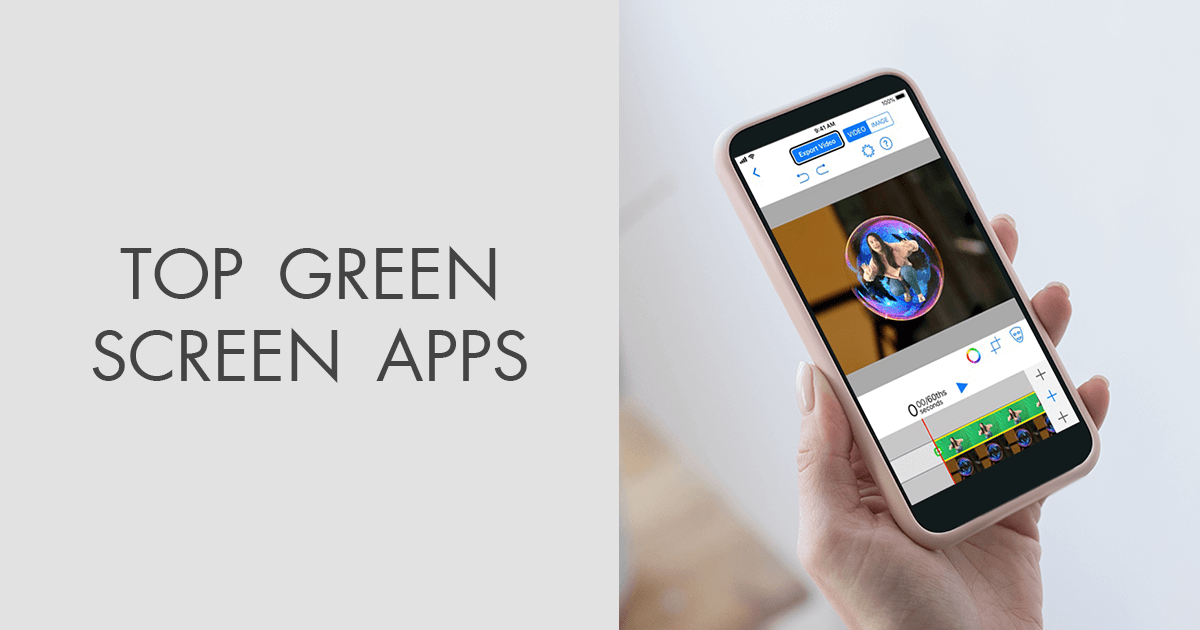
Have you ever wondered how Marvel brings all those different universes to life? Well here’s the thing, most of it is done using green screen/CGI. Green screen apps are used by filmmakers, videographers, and photographers to create unique backdrops for the content they create.
The green screen also goes by the name “Chroma key”. In this particular article, we have listed the 10 best green screen apps that are compatible with Android and iOS. These apps not only offer the “green screen” option but they also offer a wide variety of options in terms of editing tools.
Table of Contents
List of 10 Best Green Screen Apps For Android And iOS:
1. Chromavid
Chromavid is compatible with both Android and iOS. It works well for both photos and videos. Chromavid delivers a top-notch Chroma key with 4 color options which are green, blue, red, and yellow. It has an unlimited image merge function and an in-app real-time shooting option.

Chromavid offers unlimited recording time. Once the editing is completed the video or photo can be directly saved to the device. It also has a social sharing option which makes it convenient to be shared on social media pages. All this being said the app is user-friendly and has a very easy layout for beginners. The free version comes with a watermark on the edited videos. The premium version comes at $2.99 a month.
2. Kinemaster
Kinemaster is compatible with both Android and iOS. The unique feature of Kinemaster is that it supports overlaying of texts, photos, and videos. It offers 4k resolution backgrounds. Weekly updates on the app include new stickers, video backgrounds, video clips, music clips, and transitions.

Kinemaster has EQ presets, speed controls, and preview features to get the minute details. It also offers live recordings. Also very easy to share on social media. While the free version will come with a watermark, the premium version comes at $4.99 a month.
3. Green screen by Do Ink
Green Screen by Do Ink is compatible only with iOS. It’s extremely good for beginners. Works pretty well both for photos and videos. The green screen’s toolbar contains all Chroma key tools and buttons. It allows importing of images and videos from the camera. It allows up to 3 layers to be combined at once.

The green screen lets the user choose where they want to export the edited images and videos. A preview window lets the user review completed projects. Green screen is fun to use given the fact that it offers many drawing tools and is also very easy to video trim and mix audio. The premium version comes for $4.99 a month.
4. VeeScope
VeeScope is compatible only with iOS. The Chroma key feature allows the editing of real-time videos and photos directly from the camera. What makes VeeScope stand out from the rest of the list is the fact that it’s the best for weather reporting. The background can be changed to fit any kind of location. Records ultra HD and 4k resolution photos and videos.

Remote features allow the user to switch backgrounds as desired. Overlaying of 20 different backgrounds with a pinch and zooms option to get every detail just right. Live crop and Chroma strength lets it make adjustments. The premium version comes for $3.99 a month.
5. PowerDirector
PowerDirector is compatible with both Android and iOS. One of the most user-friendly in the list with highly professional editing features. Offers cinematic filter collection with impressive results with bending, layering, and shaping of the videos.

PowerDirector has an easy-to-use Chrome key, effortless replacement of the green screen, and customizable Chroma key colors. Offers audio and colour correction tools which enhances the video. It supports 3D and 4k making it a standout. It can be downloaded for free but the premium version comes for $4.99 a month.
6. Stop Motion Studio
Stop Motion Studio is compatible with both Android and iOS. Its key feature is that it automatically changes the background using the Chroma key while importing from any source into blue or green. It offers a wide range of options in backgrounds, foregrounds, and transitions.

There is availability of built-in music while the user can remove unwanted noise from videos. The rotoscoping feature helps users create unique videos. The app makes it easy to export the edited images and videos. And very easy to create ultra HD videos. The app cannot be used unless and until it is paid for. The price for iOS and Android is $3.99 a month.
7. PocketVideo
PocketVideo is only compatible with iOS. It’s beginner-friendly; it has a built-in hint section just for beginners. The Chroma key is available in the color green. The user gets to choose the parameters and desired background with a wide range of filters and effects the app makes it easy for a user.

There is the availability of various multimedia stickers with color correction tools. Both Audio and video-sharing options are available. PocketVideo is free to use.
8. Green Screen Studio
Green Screen Studio is compatible with iOS. It works very well with photos and videos. It has more photo editing options than the other apps in the list. It offers blemishes, erasers, red eyes, etc. It offers an automatic green screen feature, that is as soon as the recording begins whatever the background makes it into a green screen, this option makes it easier to edit. Backgrounds can be applied manually.
It also features a zoom-in feature to get the minute details right. It comes with a premium subscription of $ 4.99 a month.

9. WeVideo Movie and Video Editor
WeVideo Movie and Video editor is compatible with both Android and iOS. It features a real-time Chroma key option. In which the user under any background can change into a green screen. The projects can be edited across iOS and Android devices as it is cloud-based in nature.
WeVideo Movie and Video editor is mostly a video editor but with the green screen availability. The web version can be used with the need for the installation of the app. The premium version comes for $ 4.99.

10. iMovie
iMovie is only compatible with iOS. It can be used to edit both photos and videos. It is one of the most popular free green screen apps for iOS. Using the iCloud and AirDrop features sharing is very easy. It has Apple-designed features. What makes it stand out is the fact that it offers dark mode and unique themes to the users.

It detects and clears the background. The available colors in the Chroma key are blue and green. Real-time recording with multiple overlapping can be performed. It’s free to use for all iOS users.
Conclusion
Many green screen/chroma key apps are available. The list above is compatible with both Android and iOS, they have been tried, tested, and reviewed a lot, but these ten stand out and are by far the 10 best green screen apps available. So, which one would you try out?
Also Checkout: Soundhound App Review: A Fun Way To Discover New Music




