Deepin OS Becomes The First Linux Distro To Offer Face Unlock
When Deepin first appeared on the scene, it blew everyone away with its stunning interface. Now, it has become the first Linus Distro to Offer Face Unlock.

As time passed and developers gained experience, their focus shifted to include design and features similar to those found in other commercial desktop OS offerings, such as Windows and macOS. Deepin was the first distribution to include Android app support, cloud sync, and other features.
Linux distributions have a wide range of desktop environments to choose from. Deepin appears mainstream, which may appeal to a younger audience. With the same goal in mind, Deepin developers in China have released version 20.5, the main highlight of which is facial recognition.
Table of Contents
What is Deepin?
Deepin is a Debian “stable” branch-based Linux distribution. It includes the Deepin Desktop Environment, which is based on Qt and is available for a variety of operating systems. The user base is primarily Chinese, but it is available in the repositories of most major Linux distributions as an alternative desktop environment.
Deepin OS becomes the first Linus Distro to Offer Face Unlock
New Features in Deepin 20.5
Based on user feedback, the new version added some new features. The stable kernel version has been upgraded to 5.15.24, which includes some bug fixes to improve security.
Let’s see what are the other features in the new release:
Face Unlock coming to Linux
We already know that such things exist on the horizon. After all, I wrote a comprehensive guide on how to add face unlock functionality to Linux distributions using programs such as Howdy. However, these items were more of a do-it-yourself kind of thing, extras for experienced and curious users.
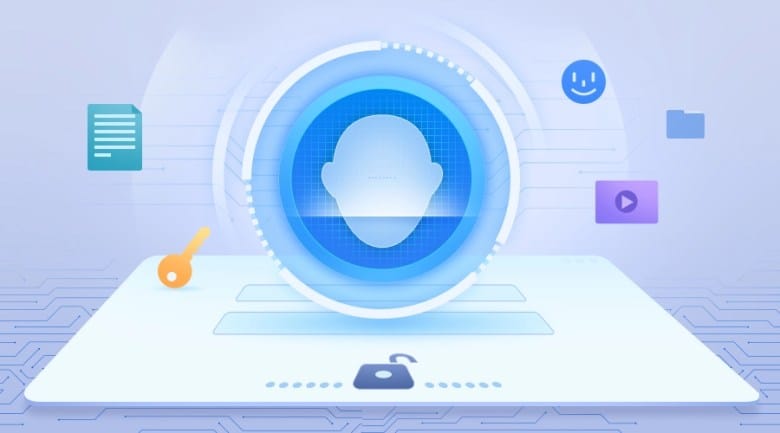
Deepin now provides face-based biometric authentication. It should be compatible with laptops that have a built-in webcam. After you’ve registered your face in Control Center, you’ll be able to use your Face ID to log in to the system the next time.
Easy User Feedback Collection in App Store
You can now easily provide feedback on an app directly from the App Store. That is not the case. When you have app installation or update issues, you can submit them directly to the app’s official support and get solutions (if the developer provides them).
Enhanced Mail App
Custom folder management is now available in the Deepin Mail apps. It can also receive emails automatically after reconnecting to the network. The popular vue+tinymce framework and plugins have been used in place of the framework and plugins.
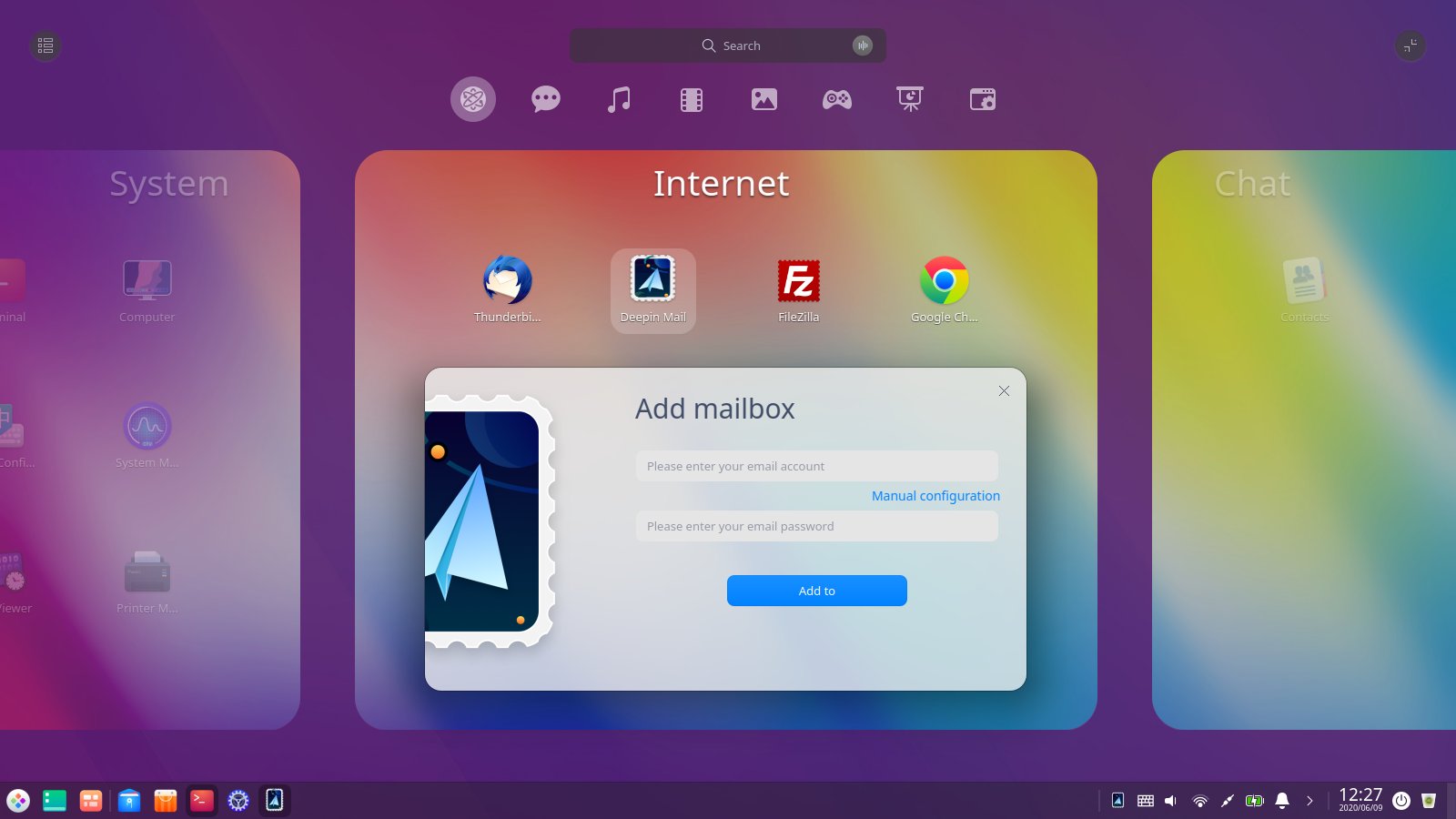
You can now directly hump to new emails by clicking system notifications. To improve productivity, keep common and aggregated emails at the top of your inbox. Email attachments can be viewed as well.
Pinned Screenshots
The built-in screenshot tools now allow you to pin screenshots. As a result, the screenshot remains on top of other application windows. This allows you to use other apps at the same time, increasing your efficiency. And, yes, the position of the pinned screenshot can be changed.
Other Major Changes
Other changes in the new Deepin 20.5 release include:
- The stable kernel has been updated to 5.15.24.
- A single wired network adapter can have multiple IP addresses assigned to it.
- The interaction between password authentication and wireless networks has been optimized.
- File types and extensions can now be used as keywords in system searches.
- You can disable or enable devices using the Device Manager.
- The performance of the document viewer when viewing DOCX files has been improved.
Other minor additions and improvements can be found here and there. Hope you this blog was helpful to you. Let us know your thoughts about these new features in the comment section below. Keep Reading at Techidroid for much such content.
Also Checkout: Apple and Meta disclosed User Information to Hackers who used Forged Legal Requests




